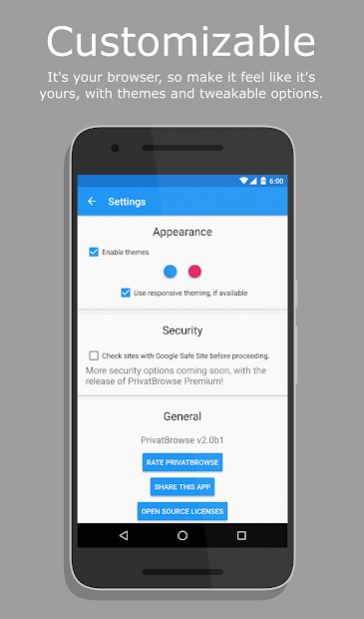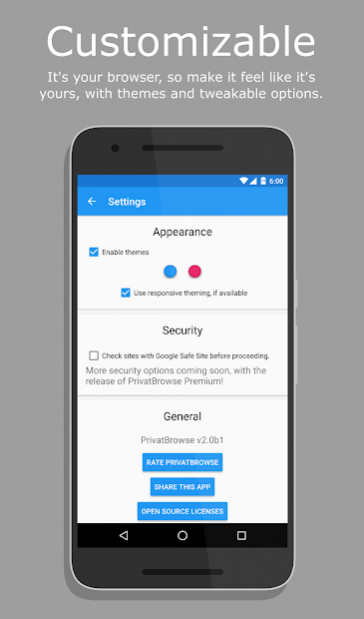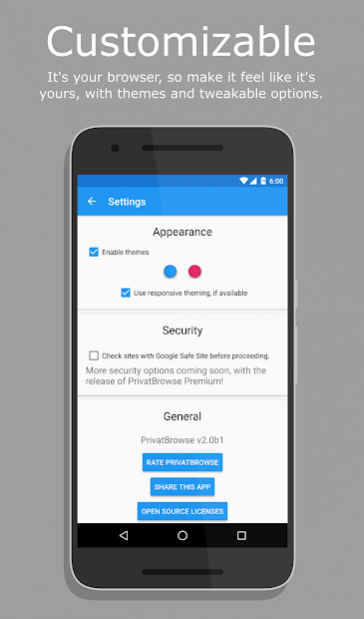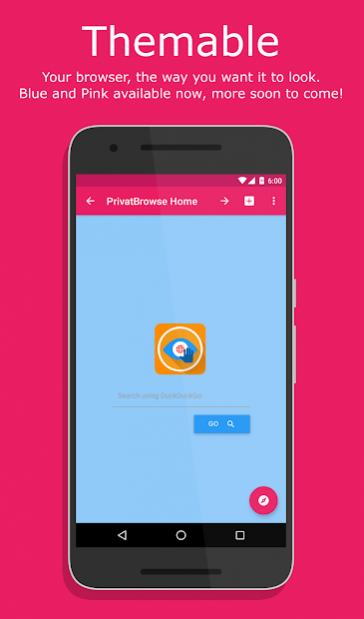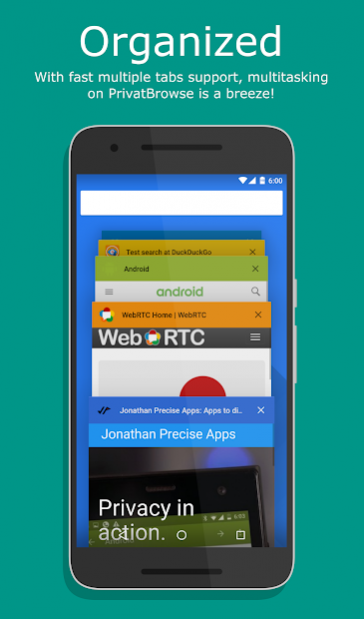PrivatBrowse (4.1+) 2.0
Free Version
Publisher Description
If you have a small memory phone or a high tech device
feel the RARE ADVANTAGE – unfair to many, but very legal to you NOW -
of having the POWER OF INTERNET FREEDOM in you hands.
PrivatBrowse lets you:
1) Do your thing (it only uses ~10 MB, meaning no resource hoarding)
2) Even you can put that old phone to surf like a pro! (Grandma will love you for that!)
3) Surf privately (no local cache, form data or history ever saved)
4) Surf today's modern web sites (Capable, and compatible means always ready for you)
5) Enjoy the ride (Gorgeous material design)
PrivatBrowse lets you reinvent yourself, multiply your search power, be the master of your destiny.
Escape to PrivatBrowse, to live the FREE life that you deserve.
Android and Google are trademarks of Google Inc.
Bing is a trademark of Microsoft Corporation.
DuckDuckGo is a trademark of DuckDuckGo, Inc.
Yahoo! is a trademark of Yahoo Inc.
By installing this app you agree to the Terms of Service (https://jonathan-apps.com/privatbrowse/terms-of-service/), End User License Agreement (https://jonathan-apps.com/privatbrowse/eula/), and Privacy Policy (https://jonathan-apps.com/privatbrowse/privacy-policy/).
About PrivatBrowse (4.1+)
PrivatBrowse (4.1+) is a free app for Android published in the PIMS & Calendars list of apps, part of Business.
The company that develops PrivatBrowse (4.1+) is Jonathan Precise Apps. The latest version released by its developer is 2.0.
To install PrivatBrowse (4.1+) on your Android device, just click the green Continue To App button above to start the installation process. The app is listed on our website since 2016-03-28 and was downloaded 7 times. We have already checked if the download link is safe, however for your own protection we recommend that you scan the downloaded app with your antivirus. Your antivirus may detect the PrivatBrowse (4.1+) as malware as malware if the download link to com.jonathan.privatbrowse.newest is broken.
How to install PrivatBrowse (4.1+) on your Android device:
- Click on the Continue To App button on our website. This will redirect you to Google Play.
- Once the PrivatBrowse (4.1+) is shown in the Google Play listing of your Android device, you can start its download and installation. Tap on the Install button located below the search bar and to the right of the app icon.
- A pop-up window with the permissions required by PrivatBrowse (4.1+) will be shown. Click on Accept to continue the process.
- PrivatBrowse (4.1+) will be downloaded onto your device, displaying a progress. Once the download completes, the installation will start and you'll get a notification after the installation is finished.